Casio Loopy Emulator - zRupi
A downloadable tool

Casio Loopy is a console released by Casio in 1995 in Japan. Aimed at young girls, it features a built-in thermal printer that allows players to print in-game images as collectible stickers.
One notable accessory is the expansion hardware designed to capture images for use in Magical Shop.
Powered by a 32-bit CPU and supporting only one controller, it has a library of just 11 games!

Its legacy lives on with this emulator. Just download and play! The emulator will prompt you to configure the ROMs folder, BIOS, and Sound BIOS upon launch.
This project was heavily inspired by the Vtuber Amiya Aranha and her episodes featuring the Casio Loopy, wihtout Ami this project would never exist:
Thanks Casio Computer for creating the Loopy.
This project would not have been possible without the contributions of the original authors:
https://github.com/smiRaphi/LoopyMSE
https://github.com/PSI-Rockin/LoopyMSE
https://github.com/partlyhuman/LoopyMSE
Kasami: Sound implementation, BIOS dumping, hardware testing, and many other invaluable non-code contributions.
UBCH server: Translations and moral support.
Special Thanks:
Amiya Aranha: For the main inspiration and for trying this app.
I forked the original emulator and I am currently working directly there to make changes that I sense as good.
Latest:
- Added support forWanwan Aijou Monogatari translation
The translated ROM must be renamed as "Puppy Love Story - English Translation (Patched).bin" - Partlyhuman added controller support!
TO-DO:
- Remap controller from the front-end
| Status | In development |
| Category | Tool |
| Rating | Rated 5.0 out of 5 stars (1 total ratings) |
| Author | Madson |
| Tags | 90s-games, amiya-aranha, casio, collectible-stickers, Emulator, japan, loopy, printing, retro-console, retro-gaming |
Download
Install instructions
Pre-requisites:
- Latest C++ runtime
- .net framework 8 runtime
Just download and play. It will ask you to configure rom, bios and sound bios. Don't forget to read the README text file in order to get the Roms names needed in order to make this emu work.
Development log
- Translation and controller support added!86 days ago
- Readme updated and F11 key does full screenFeb 04, 2025
- It let you choose your bios and files folderFeb 04, 2025
- Should be safer and faster to useNov 06, 2024
- Minor updates 1.2.1Oct 09, 2024


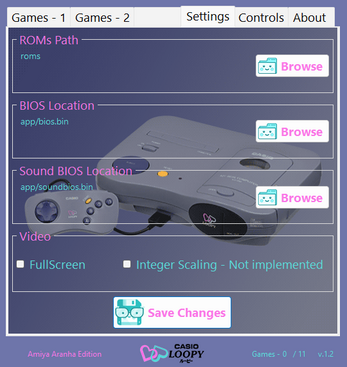
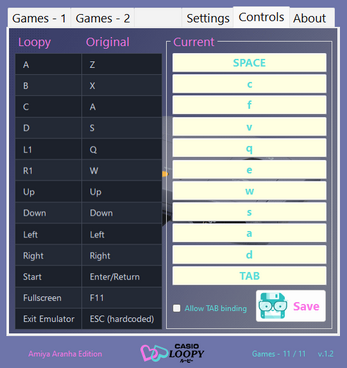
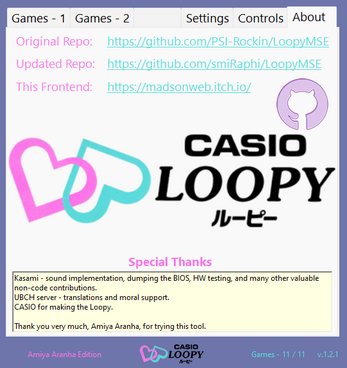
Comments
Log in with itch.io to leave a comment.
Is it possible to make an Android version?
Does it have command line support for using frontends (eg. Pegasus, Launchbox)? Either through zRupi.exe or LoopyMSE.exe? If so, can you write out the context?
It doesn't but what kind of commands would you like? LoopyMSE has the default command to run the rom tho. If you want something extra I can add if possible!
I use Pegasus as a front end. Basically I'm just trying to launch the game in full from the front end. For instance, you can usually launch the game directly with something like this (Example from an FM Towns game launched on Tsugaru where {file.path} is defined as the specific game file): C:\Emulation\Tsugaru\Tsugaru_CUI.exe "L:\Console Games\FM Towns\fmtowns" -CD {file.path} -GAMEPORT0 PHYS1 -GAMEPORT1 PHYS2 -SCALE 200 -FULLSCREEN
Similarly, for Retroarch, you can type the following from a command prompt and launch a game: c:\Emulation\RetroArch\retroarch.exe -L "c:\Emulation\RetroArch\cores\puae_libretro.dll" {file.path}
OK, I did get it to work with LoopyMSE.exe using the following command: LoopyMSE.exe "path\to\game\file.bin". But will all of your settings, configured in zRupi.exe be applied to the game if I do it this way?
It will. At least it should! If you have any more useful commands to add just let me know. I can add that command to the zRupi too if you think that is useful.
i can't get the games to run even though i selected the bios/soundbios and the rom folder (verified ones). whenever i click the game titles on the frontend, the emulator minimizes and then nothing happens :(
Okay, let's see. Some questions before I can properly answer it. Which windows version are you running? Do you have the prerequisites installed? the latest visual c++ and the latest .net framework are necessary. Which files gets created when you use the front end?
I'm on Windows 11. I did installed both runtimes through the link above. I get zRupi.cfg only, no config.ini is created.
Thanks for the report! That's odd. I just tested with a laptop that did not had it installed and it did work there too. I'm gonna test that on another PC and see if I can track this issue. Could be some weird dependencies issues too.
i just get a black screen when booting a game :(
Edit: It appears that I had a set of bad roms, the [verified 2023] oness work!
Yayyyyy have fun!!
This is so cool! I love the cute little menus >w<
Any plans for controller support?
Thanks for the comment! Hope you liked it.
Controller support in on priority list!
Controller support available. You cant customize from the interface yet though.
Wow that was fast! This is the only emulator I can find for this, so thank you so much!!
Thanks! This latest update wasn't made by me but I put everything together in this interface so people can easily enjoy it!
Hey, I don't think I found the README file anywhere in the ZIP file, at least of the recent version.
Also, do you plan on adding supports for shaders, such as the GLSL and/or SLANG ones?
Thanks for your report! I just updated with the latest README! Shader support added to the TO-DO list! I'm gonna tackle those updates and better integration on this emulator.
This is amazing, thank you so much for making it so easy and cute to play with. Just one question: Is there a way to “save state” mid game?
It is not there yet. I can add that to the tasklist just as the linux port.
Thanks! Linux port?
It does not have a Linux port yet. I'll add to "future plans". The original one is a windows only emu. Open source, so it can be ported to Linux. It's doable. Thanks for your consideration!
Thanks for reply! You a best!
Linux support available. From the new emulation version. Not in this front-end but you can check it out here: https://github.com/partlyhuman/LoopyMSE/releases